wp-shadow-pull
NAME
wp-shadow-pull - manual page for wp-shadow-pull git version ef6893b
DESCRIPTION
usage: wp-shadow-pull [-h] [--version] [--force] [shadow_to_pull]
Move data from a shadow instance to production. Given a shadow the tool will overwrite almost all of the files located in the path /data/wordpress/ on your production site. You may choose to import the database from the shadow when given a user prompt. Before executing the import, wp-shadow-pull creates a backup of your production environment. Using this script can lead to some of your data being lost or your production site breaking. Use only if you are a developer and/or confident that you really want to replace the current files in production with files from the shadow environment. Lists all available shadows when called with no arguments.
positional arguments:
- shadow_to_pull
-
Name of the shadow to pull
optional arguments:
- -h, --help
-
show this help message and exit
- --version
-
show program's version number and exit
- --force
-
Skip all user prompts, convenient for script usage
SEE ALSO
wp-shadow-reset(1), wp-backup(1)
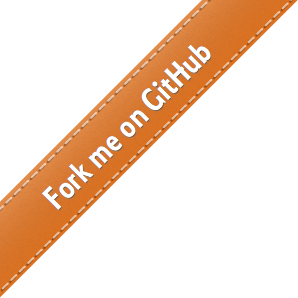
 - Docs
- Docs